LAN standards landscape shifts
By Joanie Wexler
Network World Wireless in the Enterprise Newsletter, 04/04/01
The positioning of 802.11 and HomeRF wireless LAN standards has always been a bit confusing, and Intel’s recent departure from the emerging 10M bit/sec HomeRF market has put yet another twist on the standards situation.
Basically, 802.11 has been touted as the enterprise standard, while HomeRF, as its name implies, has been targeted at home users. However, when pressed, representatives from each technology camp have always hedged their bets across both markets, not wanting to lose sales by allying themselves too sharply with one set of customers, given that the capabilities do overlap to a degree.
And as the demarcation lines between business and home blur, standards fragmentation poses an interoperability quagmire for users who want to use the same technology when working at the office or at home. This is one reason that Intel indicated it would support a single high-speed standard in volume. Some observers predict that Intel’s decision to support only 802.11 standards going forward might be the death knell for HomeRF.
Here is a summary of how the two technologies have compared:
* HomeRF has had some catching up to do with the currently implemented IEEE technology, 802.11b, in terms of speed. Current implementations of HomeRF run at 1.6M bit/sec and next-generation, 10M bit/sec HomeRF LANs are expected to start shipping from companies such as Proxim in the second half of this year to rival 802.11b’s 11M bit/sec speeds. Intel says it plans to continue shipping its 1.6M bit/sec AnyPoint wireless LAN, based on HomeRF technology, but that the next generation of AnyPoint for home users will support the 11M bit/sec 802.11b standard instead of the higher-speed HomeRF version.
* 802.11 has had some catching up to do with HomeRF in terms of quality of service for integrating voice support and multimedia onto the networks. HomeRF supports voice through the reservation of 100K bit/sec time slots, so that voice traffic never has to fight for bandwidth and thus gets the QoS it requires. The IEEE 802.11 group is still working to build QoS into its set of standards via an extension to 802.11b called 802.11e, but word on the availability of the capabilities has been vague.
* Since users do not require the management and authentication that is a staple on enterprise requests-for-proposal, these capabilities have been usually left out of HomeRF equipment. HomeRF LANs, then have been less expensive and more palatable to the price-sensitive consumer market – and in some cases, to the crossover small office/home office and telecommuting markets.
While the previous article ran in Network World and its online version, NetFusion.com, on April 1, 2001, the next issue included a wireless Face-off with byline articles from HomeRF and Wi-Fi printed side-by-side. Readers were then permitted to comment on the articles in an online forum / debate that ran from April 9 through April 13. What follows is the full text of the articles and debates.
Face-off
Competing wireless groups battle for control of the small office/home office. Read opening statements, and then jump in with your comments and questions.
- HomeRF article
- Wi-Fi article
- Typical Wi-Fi twaddle
- Why doesn’t WECA “get it?”
- Fact – HomeRF meets the Application Needs for teleworkers. Wi-Fi doesn’t.
- Fact – Lower complexity gives HomeRF a cost advantage over Wi-Fi
- Fact – HomeRF will leapfrog Wi-Fi on Throughput
- Fact – HomeRF can hop around interference
- Fact – HomeRF is more secure than Bluetooth or 802.11
- Fact – Only HomeRF simultaneously supports host/client and peer-peer topologies
- Fact – HomeRF consumes less power
- Fact – HomeRF can roam into public places and enterprises
- Fact – Both HomeRF and Bluetooth are more scalable than 802.11b
- Fact – HomeRF cordless phone products are on the way (from Siemens first)
- Fact – HomeRF has a clear advantage for Entertainment apps
- HomeRF – Where to get more information
- Learn about (and see) HomeRF’s advantage
- Wireless Wars? Not in the Home. HomeRF has won.
Which standard is better for teleworkers: Wi-Fi or HomeRF?
Competing wireless groups battle for control of small office/home office.
By WAYNE CASWELL
Siemens, 04/09/01
Although originally designed for home networks, HomeRF is the best choice for teleworkers because working from home or on the road introduces network requirements that enterprise wireless LANs still can’t address. IEEE 802.11 variants, such as Wireless Fidelity (Wi-Fi), fail to provide toll-quality voice services and compare poorly in such aspects as power consumption, reliability and support for high-network-density environments such as apartment buildings.
HomeRF is fast. Products hitting the market this year will have a 10M bit/sec peak data rate and sufficient range for most residential applications, even in the presence of interference from microwave ovens, cordless phones and Bluetooth devices. The data rates for the new products will back off to 5M bit/sec or slower if necessary to extend the range or to operate with older HomeRF products. By next year, HomeRF proponents expect to achieve a data rate of 20M bit/sec or faster with full backward compatibility.
Because HomeRF was originally designed for home consumers, certified HomeRF products are generally simpler, more secure, more reliable and more affordable than Wi-Fi products. For example, Proxim’s Symphony-HRF products make it easy to move between offices and homes – or between wired Ethernet in the home office and wireless HomeRF on the sofa, kitchen table or patio without changing network or Internet settings.
HomeRF also enables low-cost roaming for access to wireless networks in public places such as coffee shops, libraries and shopping malls. Due to its frequency-hopping technology, HomeRF offers superior scalability in larger institutions, with support for up to 15 overlapping networks compared with three for Wi-Fi. Frequency hopping also makes HomeRF less susceptible to interference and more secure than Wi-Fi.
Although Wi-Fi has gained momentum in retail channels, most deployments have been in industry vertical applications, corporate offices and schools. HomeRF continues to dominate the home wireless network market and remains the choice of broadband carriers for their integrated services. That’s because HomeRF integrates voice, data and entertainment – including cordless phones, prioritized media streaming, wireless speakers and Dolby Surround. HomeRF is included in the leading cable modems, the top TV set-top boxes and a growing number of home gateways, music and TV devices, and information appliances.
HomeRF has quality-of-service support for streaming media and is the only wireless LAN to integrate voice. And as a 2.4-GHz extension of the European digitally enhanced cordless telephony standard, HomeRF has a chance to become the worldwide standard for cordless phones.
Broadband, not enterprise IT, will define home-network standards important to teleworkers and drive the market from early adopter to mainstream.
Caswell is communications chairman for the HomeRF Working Group.
Which standard is better for teleworkers: Wi-Fi or HomeRF?
Competing wireless groups battle for control of the small office/home office.
By Dennis Eaton
Intersil, 04/09/01
The Wireless Fidelity standard is the only logical choice for today’s teleworkers. Wi-Fi is the seal of approval for interoperable IEEE 802.11b-based products and has long been the industry standard for high-speed wireless LANs in the enterprise environment. Its appeal lies in its true Ethernet speeds, robust performance and scalability to large numbers of users.
Millions of Wi-Fi PC cards and access points have been deployed throughout work environments ranging from small businesses to large companies. Wi-Fi is also being deployed in public places such as airports, hotels and restaurants. As its popularity has exploded, the price of Wi-Fi-based equipment has significantly come down, and Wi-Fi is now set to become the dominant wireless LAN technology in the home.
Wireless networking is ideal for today’s workers on the go. It provides untethered access to all the utility and convenience that a high-speed network offers as you move to different locations. For teleworkers using Wi-Fi technology, movement between the office, airport and home is effortless because the same technology is used everywhere. Just bring the computer home, turn it on and connect to the wireless LAN. There’s no messing around with a second PC card or Universal Serial Bus adapter, and all the software and hardware on the computer is the same. With laptop manufacturers such as Acer, Apple, Dell, IBM and Toshiba embedding Wi-Fi technology in their machines, using HomeRF at home makes even less sense. Currently no laptop makers embed HomeRF in their products.
So what would be the motivation for using HomeRF? It can’t be performance. HomeRF’s data rate is limited to 1.6M bit/sec, compared with 11M bit/sec for Wi-Fi. At these speeds Wi-Fi’s range is more than 30% greater than HomeRF’s. It can’t be cost, either. You can buy a Wi-Fi PC card for less than $100 and a Wi-Fi access point suitable for home or small-office use for less than $200. Both cost less than their HomeRF counterparts. Perhaps this is why Wi-Fi is outselling HomeRF by more than 3-to-1 in the retail channel based on a recent PC Data study.
More than 90 Wi-Fi products have been certified and several more are added each week. The Wi-Fi product portfolio covers a range of products with features tailored to the needs of different customers. There is a Wi-Fi product suited for every application, from the firm to the home user. Of the five available HomeRF products, most support Internet connection sharing between a maximum of 10 computers.
There is no reason for teleworkers to use any wireless LAN technology other than Wi-Fi. Wi-Fi provides greater performance at a lower cost and is the only wireless LAN technology that will let you seamlessly roam from work to home and to public places.
Eaton is strategic marketing manager for Intersil and a board member for the Wireless Ethernet Compatibility Alliance.
Wayne Caswell – 05:08pm Apr 9, 2001 EST
Typical Wi-Fi twaddle
Dennis,
Your article is typical of Wi-Fi advocates who promote their one solution for all applications. It’s like saying everyone needs or wants to drive a minivan and not seeing the value in choice between other solutions that are better suited for a specific applications – in this case the broadband Internet home and teleworkers who live there.
Your article was riddled with false and misleading statements, and I believe that you would be better off positioning Wi-Fi for the markets it is well suited for, rather than trying to force it into homes.
“True Ethernet speeds?” Try a maximum throughput of half that.
For an honest and straight forward comparison of each wireless standard for the home based on their technical merrits, you should really read the white paper titled, “Wireless Choices for the Broadband Internet Home.” You will quickly learn why HomeRF will continue to dominate the wireless home networking market; it was designed for consumer households, not offices like Wi-Fi. And only HomeRF can handle the rich multimedia applications required for integrated services of voice, data and entertainment.
Dennis Eaton – 11:21am Apr 11, 2001 EST
Let’s talk about the facts…
Wayne,
While I fail to see what the false and misleading statements were in my article, let me point out that your article is typical of HomeRF; long on promises and assertions, but short on facts. Let’s talk about some facts:
Scaleability – HomeRF (FHSS) provides no magic here. This is simply a matter of bandwidth. Of course, with narrower data bandwidth (1.6 Mbps), you can put more data channels in the 78 MHz 2.4 GHz ISM band. However, collisions will still occur and will impact total throughput in the channel. Let’s see how well HomeRF scales when the data rates increase to 10 Mbps and the hopping channel bandwidths go up to 5 MHz. Co-channel interference and Adjacent Channel Interference will increase significantly and the aggregate throughput of HomeRF (i.e. the scaleability) will be slightly less than that of Wi-Fi
Security – HomeRF seems to advocate that frequency hopping provides an added measure of security over a static direct sequence channel. The fact is the hopping sequence is broadcast in the clear, which makes it a trivial matter to synchronize with the network. There is no added security benefit due to frequency hopping.
Interference – Frequency hopping would only provide an advantage against interference if the device was able to hop around an interferer. The fact is that HomeRF doesn’t hop around an interferer it transmits into the interference and if the packet is lost it is retransmitted on subsequent hop frequency. The end result is the same, a degradation in throughput.
Voice Support – HomeRF claims to have voice support, but that’s about all that can be said. The support is there, but there are no products. The fact is, handsets for operation over 802.11b networks are currently provided by Spectralink, Symbol, and others.
Throughput – Yes, Wi-Fi operates at true Ethernet speeds. Any wireless network will have a throughput less than the peak data rate due to the overhead required for reliable transmission over the air. The fact is, HomeRF is no different in this respect. For that matter, wired Ethernet doesn’t provide throughput at 10 Mbps or 100 Mbps either. This shouldn’t be a surprise to anyone.
Let’s face it, Wi-Fi is winning because it is a better technology, period.
Wayne Caswell – 01:24pm Apr 11, 2001
Why doesn’t WECA “get it?”
David,
I would rather address questions from Network World readers than respond to your misleading article point by point, although I surely can. Since I represent one of the HomeRF promoter companies, all of whom are involved with each wireless standard, you won’t see me disparaging 802.11, Bluetooth, HiperLAN, 3G phones, or for that matter wired home networking technologies such as HomePNA and HomePlug. That would mean putting down our own products. Instead, we feel it is better to properly position each technology based on its technical merits for a given application. Our Web site (moved to www.cazitech.com/HomeRF_Archives.htm) includes an excellent white paper for readers interested in a factual comparison for the Broadband Internet Home. If you want to talk facts, then get them straight.
The HomeRF Promoter companies – Siemens, Compaq, Motorola, National Semiconductor, and Proxim – and its nearly 100 member companies understand that different markets have different needs and that each technology has its best fit. I’m surprised that WECA has not learned this.
Your article and the WECA organization seems intent on promoting Wi-Fi as the be-all and end-all for every environment, even when it’s not a good fit for many. Why is that? We don’t buy your argument about one standard everywhere – for the office, school, airport, hotel, coffee shop, mobile phone, PDA, home, gas pump, vending machine, etc. Where will you stop? Is the real reason because you only have one wireless technology, so why not promote it everywhere? No one really expects a reasonable answer to these questions.
Dennis Eaton – 08:53am Apr 12, 2001 EST
Maybe it’s HomeRF that doesn’t get it
Wayne,
By all means, if you feel there are some facts in my article that were incorrect, please point them out.
I don’t know when WECA has ever suggested that Wi-Fi would make a good application for a gas pump or vending machine, but who’s to say? Check out this article where the author calls 802.11b the “GPS of the next decade” (http://www.zdnet.com/enterprise/stories/wireless/0,11928,2701907,00.html). In other words a technology that mushrooms and finds it’s way into all kinds of applications.
WECA has never marketed Wi-Fi as a personal area technology as you would suggest. But the reality is that Wi-Fi is an excellent LAN technology does not have the same technical performance constraints as HomeRF and it is applicable in many different environments.
If Wi-Fi is not well suited for the home market, then perhaps you can explain why Intel has chosen to base it’s next generation of wireless home networking products on Wi-Fi technology. Perhaps it’s HomeRF that doesn’t “get it”.
Wayne Caswell – 12:25pm Apr 12, 2001 EST
Economic conditions force Intel to shift emphasis
Intel quietly announced that their next generation products would be based on 802.11b instead of HomeRF due their limited resources and inability to support both standards during these tough economic times. Intel, which helped form the HomeRF Working Group and has been a long time supporter, will continue as a member, and will continue selling its high-demand AnyPoint wireless home networking products, which are based on HomeRF.
Intel has an acute understanding of the benefits HomeRF brings to the broadband Internet home, so we are especially sad that they are unable to offer next-generation HomeRF products to their customers. It’s understandable that WECA has used this in their aggressive PR battle against HomeRF. WECA’s spin on Intel’s decision has successfully tarnished public opinion of HomeRF, but the HomeRF technology continues to be the right choice for the broadband Internet home, and nothing that you (or even Intel) can say will change that.
HomeRF gained the dominant market position in wireless home networking because it was designed from the start for consumers so certified products are Simple, Secure, Reliable, Affordable and Interoperable. And HomeRF is ideally suited for broadband services because of its unique ability to integrate voice, data and streaming. HomeRF 2.0 will extend its home networking lead with 10Mbps performance, more phone lines, improved streaming support, and campus roaming.
HomeRF 2.0 was demonstrated to a private group of strategic partners at CeBit in March, and the first public demo of HomeRF 2.0 and its 10 Mb/s performance will be at a HomeRF seminar on May 9 in Seattle. The free public seminar is held in conjunction with Connections 2001, the international showcase for home networks and residential gateways, and an event that HomeRF is proud to sponsor. We invite Network World readers to visit our Web site to reserve a seat.
HomeRF voice support is progressing well, and Siemens expects to be introducing the first HomeRF cordless phone handsets later this year.
The community of HomeRF members and products continues to grow, and many companies hope to fill the void that Intel is leaving by their decision to not offer second-generation products.
Scott A.Avery – 03:26pm Apr 11, 2001 EST
Wireless Wars
Bandwidth, security, cost, scalability, interference, etc., are all factors to consider when choosing a wireless technology. Point-to-Point and Point-to- Multipoint applications require a mix of voice, data, control and streaming media support. Therefore, different markets and applications will require multi-protocol support.
Residential and enterprise implementations of any wireless standard will change and evolve over time. Is it a stretch to say that many of these wireless standards will inevitably coexist and evolve as well ?
Wayne Caswell – 01:31pm Apr 11, 2001 EST
Fact – HomeRF meets the Application Needs for teleworkers. Wi-Fi doesn’t.
Home and enterprise application needs are different, and teleworkers often require both. Enterprises that have deployed wireless networks (and they are not as wide-spread as hyped) have done so for data applications such as e-mail and Internet access. HomeRF goes beyond just data and uniquely supports consumer needs for voice, data, and streaming media at home. These applications are also important to broadband service providers, and we believe that broadband will drive home networking standards, not centralized enterprise IT decisions.
Dennis Eaton – 09:01am Apr 12, 2001 EST
Wi-Fi supports streaming media as well
And Wi-Fi is capable of streaming media as well. There have been numerous demonstrations at trade shows with streaming video using 802.11b technology and standards work is wrapping up to provide true prioritized QoS .
Wayne Caswell – 12:14pm Apr 12, 2001 EST
Fact – Wi-Fi has no standard QoS for streaming media
The fact that several companies including Sony and ShareWave have shown their proprietary streaming technologies running on 802.11b does NOT mean that there is a standard, and each of these companies would like “their” technology to become the standard. In fact there are at least six different and competing proposals in front of 802.11e, the working group looking at QoS. That group does not expect to make a selection until at year-end at the earliest, and then it will take a while to get implemented into products. But getting an agreed upon standard is just half of the story.
Wi-Fi delivers adequate performance for streaming in environments without interference, and the trade show demos had the two devices just a few feet from each other. In consumer households, the experience will be quite different, with interference from microwave ovens, 2.4 GHz cordless phones, and even next-door neighbors. Due to the direct sequence technology used in 802.11b, it is severely affected by interference, even to the point of shutting down completely. (See my post re. Interference.)
The high interference home environment is what caused the HomeRF Working Group to choose the frequency-hopping 802.11 (as opposed to direct sequence 802.11b) as the base technology for the data portion of the HomeRF spec. And we determined early on that none of the WLAN technologies could effectively handle voice and streaming. At the same time, we were interested in the European momentum behind DECT (now in 5th generation chip sets selling for well under $10), but we found that DECT could not be made to handle the data and streaming requirements. As for streaming, that’s why we have focused heavily on prioritized QoS with contributions from technology companies such as Dolby Labs.
This summer, HomeRF 2.0 will enable wireless speakers for whole house audio using any popular music CODEC including AC3 and for Dolby Digital Surround Sound. Unlike data apps found in enterprises, entertainment apps in homes are very timing sensitive, and while it’s possible to overcome packet retransmissions with extra cache, this drives up costs. (I don’t expect to see much memory in wireless speakers.)
Now imagine that you are having friends over to watch a movie with either streaming video or audio and you get a phone call. Don’t dare pick up that 2.4 GHz phone, or you’ll have to explain to everyone why your beloved Wi-Fi failed to handle the interference. And don’t let your wife or kids heat pizza in the microwave.
Wayne Caswell – 01:36pm Apr 11, 2001 EST
Fact – Lower complexity gives HomeRF a cost advantage over Wi-Fi
Lower complexity gives HomeRF and Bluetooth a Cost advantage over Wi-Fi. HomeRF and Bluetooth are simpler technologies than any of the popular 802.11 variants. “Simpler” means fewer and/or less demanding RF semiconductor chips and passive components as well as less complex digital baseband chips. Although generalizations are dangerous, it appears that for the next few years that equivalent product volumes of HomeRF and Bluetooth should have an advantage of about a factor of two in bill of materials (BOM) cost over any 802.11 systems. This point is shown visually when the cover is removed from popular HomeRF PC Card adapters and the chip count is compared with that of 802.11 cards.
802.11 advocates dispute the magnitude of this cost difference and the implications for broadband deployment. They point out that the retail pricing of network interface cards (NICs) does not show the same magnitude difference as the BOB cost. For example, our latest market research shows that the lowest price HomeRF NICs are about $80 each in retail versus about $130 each for 802.11b – a factor of 1.6 instead of 2. However, this is mainly due to margin compression on the 802.11b suppliers in the face of HomeRF (and pending 802.11a) competitive pressure.
The key for pervasive presence in a networking technology standard with consumers, as clearly recognized by both HomeRF and Bluetooth, is that the technology must get built-in to pivotal devices. For the broadband Internet home, this means broadband gateways, Internet appliances and cordless telephones. For this to occur, cost is always of paramount importance, and every cost “tier” (whether $50, $30, $20, $10, etc.) gets a given new technology built-in to ever increasing percentages of these pivotal devices. HomeRF and Bluetooth will always get to these important cost tiers ahead of 802.11 variants and thus on this basis alone enjoy a significant advantage for becoming the de facto choice for wireless networking of the broadband Internet home.
Wayne Caswell – 01:40pm Apr 11, 2001 EST
Fact – HomeRF will leapfrog Wi-Fi on Throughput
HomeRF has 10 Mb/s peak data rate in 2001 products with sufficient range for most residential applications. The data rate backs off to 5 Mb/s or lower if needed to extend the range or communicate with current HomeRF products that have a peak rate of 1.6 Mb/s.
Consumers should feel comfortable that their original HomeRF products will work with the newer HomeRF products. The 1.6 Mb/s performance of these original products is 14-30 times faster than dial-up modems and a good match for DSL and cable modems, and HomeRF 2.0 is designed to enable entirely new product categories, applications, and services with a focus on entertainment – digital music, video and games.
HomeRF and 802.11 each have the necessary bandwidth for today’s applications, but HomeRF’s path to 20+ Mb/s requires no regulatory changes – unlike the situation for 802.11b.
Second generation HomeRF devices being deployed starting mid-2001 will have peak data rates of 10 Mb/s and the same low cost structure as today’s first generation products. This corresponds to peak TCP/IP throughput of around 5 Mb/s (~25 times faster than Bluetooth). In the same timeframe, 802.11b devices with similar peak data rates and throughputs will also be approaching consumer price points. Thus for 2001 deployment it seems that both technologies are on par when comparing these factors alone. However, the controversy on data rate for HomeRF versus 802.11 comes in considering their future roadmaps to 20 Mb/s and beyond.
For HomeRF, the path to 20 Mb/s operation is well understood and can be achieved with good in-home coverage, minimal extra cost and most importantly with no change to existing 2.4 GHz spectrum regulations anywhere in the world. Such products are targeted for the second half of 2002.
For 802.11, the options for 20 Mb/s and beyond are rather convoluted. First, there is yet another study group, IEEE 802.11g, which aims to extend existing 802.11b to ~20 Mb/s with full backwards compatibility. Unfortunately all the proposals under serious consideration by 802.11g are illegal under existing FCC 2.4 GHz rules. It is virtually inconceivable that the rules can be changed before the end of 2002 to accommodate these proposed systems. Thus HomeRF will likely reach the 20 Mb/s mark ahead of 802.11b in the USA.
In the meantime, progress in building products based on the 802.11a standard, which are in no way backwards compatible with 802.11b products, has proceeded quickly. In fact by the end of 2001, enterprise-focused 802.11a products operating at 24 and 36 Mb/s (eventually up to 54 Mb/s) should start to become available.
Dennis Eaton – 09:03am Apr 12, 2001 EST
Still more promises from HomeRF
Wayne, your response is pretty telling: “HomeRF has 10 Mb/s peak data rate in 2001 products with sufficient range for most residential applications.” This statement essentially starts out with an apology. “Sufficient range” in the case of WBFH means “very short” in any valid engineering sense. Driving data rates to 10 Mbps in a 5 MHz channel is difficult. This is particularly true for systems using Frequency Shift Keyed (FSK) modulation. The resulting receiver sensitivity will likely be up to 10 dB worse than an IEEE 802.11b radio running at 11 Mbps. The MINIMUM required sensitivity for an IEEE 802.11b radio is –76 dBm, and solutions available on the market today (from multiple vendors) routinely achieve levels of –82 to –84 dBm.
Regarding the possibility of driving HomeRF data rates to 20 Mbps, I’m skeptical to say the least. When (if) consumers ever get their hands of the 10 Mbps WBFH product, it will be very illuminating to compare range & throughput with that of 802.11b systems. The nominal bandwidth allowed by the FCC for a WBFH system is 5 MHz, but this is at the –20 dB level. The effective bandwidth (-3 dB) is actually less than 2.5 MHz. Driving 20 Mbps through a 2.5 MHz channel is a pretty tough challenge (about 8 bits/sec/Hz), particularly given the limiter/discriminator receiver architecture used in HomeRF product thus far.
Bottom line: You need to show me more than promises and viewgraphs.
Wayne Caswell – 12:43pm Apr 12, 2001 EST
Come see the “promise” of HomeRF 2.0 for yourself.
Skeptical readers who want to actually see HomeRF 2.0 working are invited to our free public seminar May 9th in the Seattle convention center. While WBFH was shown in private meeting to strategic partners at CeBit last month, the first public demo of HomeRF 2.0 with 10 Mb/s performance will be shown in conjunction with Connections 2001. Connections 2001 is the international showcase for home networks and residential gateways, and an event that HomeRF is proud to sponsor. Visit our Web site to reserve a seat.
For enterprise types (versus home networking types) who may be attending N+I 2001 instead, be sure to visit the Poxim booth since HomeRF 2.0 will be shown there simultaneously with Connections 2001.
The reason for my “smile” is confidence.
Wayne Caswell – 01:48pm Apr 11, 2001 EST
Fact – HomeRF can hop around interference
Dennis said “frequency hopping would only provide an advantage against interference if the device was able to hop around the interferer.” The truth is, that is exactly what HomeRF does. Dennis needs to get his facts correct and quit attacking HomeRF with false and misleading statements.
HomeRF has intelligent hopping algorithms that detect wideband, static interference from microwave ovens, cordless phones, baby monitors or other wireless LAN systems. Once detected, the HomeRF hop set adapts so no two consecutive hops occur within this interference range. This means with high probability that a packet lost due to interference will get through when it retries on the next hop. While this is powerful for data, it is especially powerful for HomeRF’s native voice service, which includes a retry mechanism for lost voice packets. The result is extremely low bit error rates for the voice service with low latency.
At COMDEX Fall, HomeRF had a 20’x20’ booth setup like a house – with a small living room, kitchen and boy’s bedroom. Within that small space, we had five separate radio subnets to simulate nearby apartments, and still uniView was able to sustain near-VCR quality in their video-on-demand demo using MPEG-4 video compression.
Homes are often riddled with interfering devices, and we have already heard of one executive of a large telephone company who was surprised during a recent installation of 802.11b in his home. He was not too surprised that performance was very sensitive to where the equipment was placed. But to his dismay, his wireless network seemed to completely shut down suddenly when his daughter was talking on her 2.4 GHz cordless phone in the other room. You see, Wi-Fi is very sensitive to interference from cordless phones, microwave ovens, next door neighbors, and… Bluetooth devices. Ouch!
There haven’t been many interfering devices in businesses, but Bluetooth is gaining popularity rapidly, and this will soon change. Bluetooth’s effect on Wi-Fi can be severe at times, so Ford Motor Company took the drastic step of banning Bluetooth from its Deerborne, Michigan facility.
Not all of the controversy regarding the effects of unwanted interference on 802.11b is fair and justified. For asynchronous data communications, most users won’t notice a 10-40% data throughput reduction that might occur with interference. The bigger problem is that severe fluctuations in latency under interference hurts streaming media applications and kills toll-quality voice calls. Note that 802.11a is “immune” from interference problems today only because its 5 GHz bands are virtually unoccupied. In the long run it faces the same severe issues as 802.11b does today, although mitigated somewhat by the additional channels available at 5 GHz.
Dennis Eaton – 09:30am Apr 12, 2001 EST
HomeRF cannot legally avoid interference
You are correct in pointing out that the “intelligent hopping algorithm” is only good for making sure that the next hop will not fall into the interference. However, you should not mislead people into believing that the algorithm does anything more than this. You are required by FCC regulations to hop over all 75 channels in the band and are forced to hop right back into the interference on subsequent hops. The fact of the matter is that you cannot avoid the interference and your throughput still suffers just the same.
With respect to 802.11b interference from Bluetooth, the impact has been blown way out of proportion by organizations such as HomeRF. The reality is that any significant interference only shows itself under the most arcane scenarios. Please read http://www.eetimes.com/story/OEG20010220S0040 for an example.
Wayne Caswell – 07:37pm Apr 12, 2001 EST
You missed the point about Avoiding Interference
This append came from a HomeRF technical team member.
Arguing that the throughput is not improved entirely misses the point of adaptive frequency hopping. What hopset adaptation provides is higher quality of service, especially in the voice and streaming multimedia channels. In a voice connection, for example, it is not acceptable to say that a packet will eventually get through. It has to get through with very low latency. So it is extremely important that a packet that is blocked by interference in one hop make it through on the next attempt. That is what the hopset adaptation mechanism gives you — high reliability that your voice channels and streaming multimedia connections will be able to send their data with as little delay as possible.
This is something, by the way, that a frequency static physical layer simply cannot provide. If a multimedia stream is blocked by persistent interference in an 802.11 system, the system has no way to find a clearer part of the channel when it attempts retransmission. If the interference persists, the data stays blocked. Period.
To argue that the interference is not going to be a problem is exactly the answer you would expect from someone who knows that it is a problem, but can’t think of any way to solve it. For every article that says it is not a big problem, there is a study, showing measured data that shows that it is a problem. The Bluetooth proponents are working hard to get the FCC to change their frequency hopping rules to allow Bluetooth to avoid 802.11b. Even the article referenced, which is supposed to show that there is no problem, says that Symbol found that “When we got the handheld within 1 to 3 feet of the notebooks, the 802.11b network slowed down considerably, down from about 11 Mbits/second to about 1 Mbit/s,” said Issberner. ‘But data still got through all the time. The Bluetooth connection also experienced issues, but it kept going.'”
So WECA’s response here is that interference is not a big issue, as long as you don’t mind that your data throughput will drop to the range of 1 Mbps?
Wayne Caswell – 01:50pm Apr 11, 2001 EST
Fact – HomeRF is more secure than Bluetooth or 802.11
While none of these systems can truly defend against attack by a professional eavesdropper (like the CIA) with unlimited resources, there are still clear and important differences between the different technologies. As researches at Berkeley have shown recently, any 802.11 compliant device can demodulate MAC layer bits to allow the attacker to work offline and break the password. Furthermore, a compliant device can easily be put into a mode where it joins a network without permission and either searches for network traffic and resources or sends packets to aid in breaking the relatively weak “WEP” encryption. In fact, a compliant 802.11 device can also be used to insert unauthorized encrypted packets into the wireless network or even the backbone wired network, all without knowledge of the encryption key.
In contrast, HomeRF was designed from the beginning to provide much better security for consumers who, unlike IT managers in the enterprise, are not likely to run upper layer security measures over their wireless network. The defects highlighted for 802.11 simply are not present in HomeRF. HomeRF adds a 24-bit network ID, 128-bit data encryption (versus 40 bits for 802.11) and other security features to its digital frequency-hopping spread spectrum technology, which was first developed for the US Military to keep enemies from jamming our radio transmissions or eavesdropping on them.
To tap into HomeRF’s pseudo-random frequency-hopping technology would require custom hardware like a radio-scanner used by the CIA. Individuals caught with this equipment would be suspected of foul play, thus increasing their chances of getting caught. And even if they can learn the hopping pattern, they must still contend with a network ID and 128-bit encryption. For 802.11, mass denials of service attacks are possible with remote and legal equipment.
Dennis Eaton – 09:33am Apr 12, 2001 EST
Home RF FHSS provides no added security
Wayne,
You say to “tap into HomeRF’s psuedo random hopping technology would require custom radio hardware like a radio scanner used by the CIA”. As I said in my previous response, the HomeRF hopping pattern is not a big secret and is broadcast in the clear with every beacon.
“For 802.11, mass denials of service attacks are possible with remote and legal equipment”? More HomeRF propaganda and scare tactics which have no basis in reality. If anyone wanted to do this, the same equipment could be used to attack HomeRF equipment.
Wayne Caswell – 21:10pm Apr 30, 2001 EST
Hiding your head in the sand won’t make Wi-Fi’s security problems go away.
Likewise, saying that HomeRF shares the same security problems as Wi-Fi is either an intentional smoke screen or indicates a lack of understanding of HomeRF.
Several widely read articles and academic papers have identified serious security concerns with the IEEE 802.11 standard. The easiest way to understand these concerns is to read a summary of them in “A Comparison of Security in HomeRF versus IEEE802.11b.” This new white paper on the HomeRF Web site also describes why HomeRF offers inherently better security, which is especially important for households with no IT support staff to protect them.
Wayne Caswell – 01:54pm Apr 11, 2001 EST
Fact – Only HomeRF simultaneously supports host/client and peer-peer topologies
Only HomeRF supports simultaneous host/client and peer-peer operation. Bluetooth is inherently a point-multipoint system. It is effectively host/client except that in Bluetooth the host position is not fixed in advance. Although this doesn’t make Bluetooth “broken” for home networking, it is definitely not the most efficient use of bandwidth, which is scarce with Bluetooth to begin with.
802.11 variants can operate in either host/client (via the point coordination function or PCF) or peer-peer (via the distributed coordination function or DCF), but not both modes simultaneously. To date, all 802.11b products aimed at homes operate in DCF mode. To improve power consumption and/or introduce proprietary streaming media, PCF is preferable though more complex and expensive to implement.
Another IEEE study group, 802.11e, is actively debating PCF versus DCF for proposed MAC changes in the standard so streaming media can be better supported. One major barrier is how 802.11 handles roaming in the enterprise. Ironically, HomeRF has actually solved this problem completely in its second-generation specification that allows simultaneous host/client, peer-peer and roaming.
Wayne Caswell – 01:55pm Apr 11, 2001 EST
Fact – HomeRF consumes less power
HomeRF and Bluetooth, by nature of their modulation techniques and radio transceiver requirements, have somewhat lower power consumption in active transmit or receive modes than any of the 802.11 variants. However, in “standby” mode where a device is attached to a network but not actively transmitting or receiving, the differences between HomeRF and Bluetooth versus 802.11 can be extreme (factor of 10-100). For enterprise applications such as networking desktop PCs or even laptops that often connect to AC power, power consumption has not been a major factor. But for small, light and personal information or communication appliances in the broadband Internet home, low power consumption especially in standby mode is of paramount importance.
HomeRF achieves low standby power by exploiting the properties of a central controller and the extremely fast synchronization properties of its PHY layer. Bluetooth is solving a much more difficult problem than HomeRF in this respect. “Unconscious connectivity” in ad hoc networks means that extremely clever algorithms and very fast hopping are needed to minimize power consumption and keep connection latencies acceptable simultaneously.
Dennis Eaton – 09:36am Apr 12, 2001 EST
Real portable applications exist using Wi-Fi technology
You seem to imply that Wi-Fi is not well suited for portable applications or small personal information devices due to power consumption. It seems to be a pretty popular option for the Compaq iPAQ. There have also been countless demos of wireless handheld and portable information tablets using Wi-Fi technology. Stop by the Wi-Fi pavilion some time and see some real products in action.
Wayne Caswell – 01:59pm Apr 12, 2001 EST
What do real portable applications use?
From a previous post, I said, “The good thing about mobile devices is that they can move around. While most of the interesting devices within the broadband Internet home will logically stay within the home and its vicinity, a few will roam far. For those devices that do roam, such as a laptop computer or PDA, being able to use the same wireless NIC is desirable. HomeRF, Bluetooth and 802.11 all have stories for roaming outside the home, and none are perfect.”
I never said that we would not see Wi-Fi in portable apps. Surely we will, just as we are seeing Bluetooth and HomeRF handheld devices. My point is that Wi-Fi consumes 10-100 times more power in stand-by mode and this affects battery life, a characteristic important to many consumers.
We shouldn’t downplay the importance of long battery life since it is one of the things that have made Palm and HandSpring so popular in the face of more technically capable competition from handheld PCs running WinCE. Over time, Moore’s Law should enable HPCs to run longer on a charge, just as Wi-Fi devices will also run longer. But Bluetooth and HomeRF have clear advantages in this area.
Wayne Caswell – 01:57pm Apr 11, 2001 EST
Fact – HomeRF can roam into public places and enterprises
The good thing about mobile devices is that they can move around. While most of the interesting devices within the broadband Internet home will logically stay within the home and its vicinity, a few will roam far. For those devices that do roam, such as a laptop computer or PDA, being able to use the same wireless NIC is desirable. HomeRF, Bluetooth and 802.11 all have stories for roaming outside the home, and none is perfect.
Bluetooth has both the best vision for roaming and the least current reality. The whole premise of Bluetooth is “unconscious connectivity anywhere, anytime.” If Bluetooth indeed does get built-in to every cell phone, a true platform for roaming outside the home, the vision can become a powerful reality.
802.11 has the most over-hyped story about roaming by far. In fact, 802.11 advocates trying to enter the home networking market have made this issue their central theme. They argue that all corporate employees will have as manifest destiny an 802.11 NIC in their laptop PCs so that when they take their laptops home, one node in the home network is already paid for. Nice argument – but it falls apart upon closer scrutiny.
Actual penetration of 802.11 into corporate offices or educational campuses is non-existent compared to Ethernet (which by this argument should be the runaway standard for home networking). Also, only a fraction of corporate laptops actually go home on a regular basis. It is simply inconceivable that service providers would base their long-term wireless home networking strategy on this tiny user segment and their narrow application. Furthermore, 802.11b is on the verge of being obsolete for mainstream enterprise deployment due to the more robust and much faster 802.11a products shipping by the end of 2001.
HomeRF has the least understood roaming story. In reality, many first-generation HomeRF products (which currently hold over 90% market share for home wireless networking) can roam outside the home today onto the more than 50,000 OpenAir networks in enterprises, educational and healthcare campuses, hotels, and airports. In fact MobileStar, the largest WLAN public access provider today, provides both 802.11b and HomeRF/OpenAir access at its locations.
The second-generation HomeRF specification adds support for low-cost roaming of HomeRF devices independent of OpenAir. And finally, by 2000 combination HomeRF/Bluetooth devices are expected to be commonly available, which combines the rich capabilities of HomeRF and the projected pervasiveness of Bluetooth for operation outside the home.
Instead of enterprise network technologies moving down-market into homes as suggested by 802.11 advocates, there is considerable evidence that consumer technologies more easily move up-market. There are many other examples of important technologies that started first in homes and then moved into offices: the PC sound card, CD and DVD drives, color printers, digital cameras, DSL and cable modems, peer networking, sales force automation, the PC itself, Microsoft Windows, and even mobile phones. In fact, it’s hard to find any technology that came into homes from the enterprise.
Dennis Eaton – 09:38am Apr 12, 2001 EST
You are pretending that Ethernet is not a popular home networking technology
Comparing Wi-Fi adoption in the home to that of Ethernet neglects the fact that Ethernet has a significant barrier to overcome by requiring dedicated wiring to be run throughout the house. This can be both a costly and time consuming effort. Regardless, Ethernet is still a very popular choice for home networking due to it’s high speed, wide adoption in the enterprise, multi-vendor support, and low cost. These are all characteristics that are shared by Wi-Fi, but without the added barrier for special wiring throughout the house. So you see, on closer examination the argument doesn’t fall apart, and in fact makes much more sense.
I’m still waiting to see the combination HomeRF/Bluetooth devices that you said would be out in 2000.
Wayne Caswell – 02:38pm Apr 12, 2001 EST
Ethernet, Wi-Fi and Bluetooth
Dennis,
BLUETOOTH & HOMERF – I was wondering if you would catch my typo, and you did. Good job. I incorrectly said year 2000 instead of 2002 when I referred to combination HomeRF/Bluetooth devices that are expected to be commonly available, which combines the rich capabilities of HomeRF and the projected pervasiveness of Bluetooth for operation outside the home.
Since Bluetooth and HomeRF both use FH, interference is not as much of an issue as with Wi-Fi and it is relatively easy to make combined products. This does not say that we won’t see combination Bluetooth and Wi-Fi products. As you know, Mobilian is working on solving the severe interference problems between Bluetooth and Wi-Fi to enable that vision. We need technical solutions such as these because mobile devices will roam into the space of other networks.
ETHERNET & WI-FI – Actual penetration of 802.11 into corporate offices or educational campuses is non-existent compared to Ethernet. While that’s true, homes do fare better because of what you said.
I agree that Ethernet is the fastest, cheapest, and most reliable way to network your PCs and can be recommended when practical. For many people, installing Ethernet is as simple as stringing wires between the PCs in one room, and that’s what I did in my home office. But extending the network throughout the house adds complexity and cost, so I bridged to HomeRF with Proxim’s $199 gateway. (The HomeRF spec defines a standard way to support bridging.)
Even if you own your own home and can do anything you want to it, today’s building codes require horizontal fire blocks between wall studs, making it hard to just drop wires down from the attic. And a 2-story home on a slab foundation makes wiring even more difficult. Sometimes it’s just not possible to install the cabling required for Ethernet, so wireless is a good alternative.
Another networking alternative uses your existing phone lines, with technology from a sister consortia called HomePHA (Home Phone-line Networking Alliance).
HomeRF lets you put PCs in places where there’s no Ethernet or phone-line outlet, and many gateway products already support bridging between HomeRF and Ethernet or HomePNA.
Often it’s just easier or more convenient to go wireless. HomeRF offers the convenience of being mobile all around the home with the ability to run the multimedia apps unique to homes, and this benefit becomes more important as our products get smaller and run on battery power.
A PC, tablet or PDA with HomeRF can be used on the sofa while watching the ball game, at the kitchen table while eating breakfast, in the garage to access the online shop manual while working on the car, or on the deck when it’s just too nice to stay inside. Consumers have already demonstrated a willingness to pay more for the freedom of mobility. Cordless phones, for example, out-sell corded models by at least 2-to-1 even though the cost twice as much. HomeRF has a unique ability to blend wireless data networking, cordless telephony, and entertainment, but most apps so far have focused on data.
Because PC prices have fallen and most applications don’t need the faster models, it’s now feasible to buy several PCs – for the kitchen, the living room, and the bedrooms – not just one for the home office. Instead of $3000 high-end models, you can buy three sub-$1000 models and network them. Share a printer in another room, or a phone line, or DSL or Cable modem. The higher monthly cost of broadband service (about $40/month) is much easier to justify if it is shared.
Wayne Caswell – 01:59pm Apr 11, 2001 EST
Fact – Both HomeRF and Bluetooth are more scalable than 802.11b
HomeRF and Bluetooth are more scalable than 802.11b for high-density residential applications. Both have the advantage of supporting many independent channels while 802.11b has only 3.
The IEEE 802.11 committee focused on the needs of a large enterprise deployment, just as 802.3 (Ethernet) had done before them. Here the goal was to maximize overall system throughput, not that of an individual user or “cell” of users. Thus 802.11 devices defer to or shut down in the presence of any other active 802.11 devices detectable anywhere on their physical channel. This is true even if the device belongs to another private network in another apartment or building so far away that the signal strength is so low that it would not impede local connectivity.
This self-interference greatly limits the ability to scale 802.11 networks to urban environments where independent network density is high. The problem is especially acute for latency-sensitive applications like voice and streaming media. And while the approach taken by 802.11 makes perfect sense to enterprise IT managers, consumers see things very differently. They do not accept that it is “OK” to sacrifice their specific application such as a toll-quality voice call or streaming session to the greater good of maximizing overall wireless network throughput in their neighborhood.
Consider the following graphic example: House A has an Internet appliance several feet away from a residential gateway that is streaming MPEG4 video to it. Elsewhere in the neighborhood, House B has exactly the same scenario going with a different video. Because broadband Internet is so popular in this neighborhood and this service provider chose to deploy 802.11b, both independent networks for Houses A and B are on the same physical channel. Unfortunately for these customers, one or both of the streaming sessions will be stopped to wait for the other, even though both have signals easily strong enough to overcome the effects of the distant interference. So, these consumers suffer and this service provider will not maximize its revenue.
For HomeRF, this scenario would have a much different outcome. If the signal strength is strong as it is in this example, both sets of transmissions would go through successfully even in the much more unlikely case of coincident physical channel.
HomeRF enables graceful degradation when separate wireless networks are deployed in high-density apartments and can even benefit offices or public places that want to support more users. HomeRF supports up to 15 overlapping networks while Wi-Fi only supports 3. Actual performance in these environments, however, is a complicated combination of geometry, network traffic, power levels, and many other factors. Still, we believe that a frequency hopping physical layer is much more appropriate for the case of multiple, uncoordinated networks than is a frequency static physical layer.
As a concrete example, there are many independent frequency-hopping networks on the floor of the Chicago stock exchange. We believe that it would not have been possible to deploy so many networks in the same place without the use of frequency hopping.
Dennis Eaton – 09:41am Apr 12, 2001 EST
Let’s see how well 10 Mbps HomeRF scales
First, the scenario you painted for 802.11 is not correct. There are Wi-Fi products which allow you to set the sensitivity of the radio via an AP density parameter. When set to high density, the radio sensitivity is decreased and in the scenario you described the radio performs as you would want it to. It ignores the nearby network that is out of interference range and transmits as it normally should.
Secondly, if your streaming MPEG4 video over a 1.6 Mbps HomeRF link, there’s not much else your going to be able to do with that link. If you’re referring to a 10 Mbps HomeRF link, then as I said before, your scaleability argument falls apart. This is due to fact that you are limited to 15 hopping channels and will have to deal with the significant increase to both adjacent channel interference and co-channel interference.
Wayne Caswell – 03:01pm Apr 12, 2001 EST
MPEG4 and VoD are interesting. HomeRF makes it more interesting.
MPEG4 is a lossy compression algorithm that adjusts video quality based on available bandwidth. A primary driver for MPEG4 was mobile phones, but the technology also applies well to home networks and Internet video-on-demand applications.
VoD has become a major threat to TV broadcasters, much as Napster became a threat to the music industry, but this time the broadcasters are finding ways to embrace the technology. VoD lets consumers access and view any video content any time they want.
uniView demonstrated its HomeRF-equipped digital settop box at Comdex, CES, the Western Cable Show, and other events with great interest from service providers. The reason for using HomeRF is because the broadband Internet connection (DSL or Cable) may be in another room and not close to the entertainment center. uniView was also part of Bill Gates’ keynote presentation at CES, showing MPEG4.
What’s amazing to me about MPEG4 is how it delivers near VCR quality (which appears like a video tape rented at Blockbuster Video that has been rented a few dozen times) at just 250 Kbps and near DVD quality at 700 Kbps. HomeRF already handles both, and WBFH will let us stream MPEG2 and other streams, just as Wi-Fi would but with much greater immunity to interference.
Wayne Caswell – 07:30pm Apr 12, 2001 EST
More on Scalability
Here’s another reply from a member of the HomeRF techincal team.
The WECA arguments are an attempt to disprove what is a well-accepted fact of spread spectrum communications: direct sequence systems are useful for covert operations; frequency hopping spread spectrum systems are useful in high density, uncoordinated system environments. This is how the military, which first started using these kinds of modulations, deploys them. They simply will not attempt to use direct sequence systems in an environment where multiple systems are expected to be in operation. And the systems they might use would have significant spreading processing gain, measured in 10s of dBs, not the very limited processing gain of an 802.11b system.
Wayne Caswell – 02:08pm Apr 11, 2001 EST
Fact – HomeRF cordless phone products are on the way (from Siemens first)
For competitive reasons, I don’t want to say too much about the HomeRF telephone handsets just yet. Only HomeRF, however, supports multi-line toll-quality voice with all advanced calling features. HomeRF has a clear advantage for voice; Bluetooth is probably adequate for some voice applications; and 802.11 is at a distinct disadvantage.
Most phone wiring in U.S. homes currently limits families to just two lines, but teleworkers often require more. Only HomeRF provides simultaneous support for up to 8 toll-quality voice connections, 8 prioritized streaming media sessions and multiple Internet and network resource connections at Broadband speeds. And HomeRF accomplishes this with excellent comparative ratings for low cost, small size, low power consumption, interference immunity, security and support for high network density.
Imagine Internet-enabled appliances that can receive phone calls, and cordless telephones that can interact with PC and Internet applications. Siemens is making this possible by integrating its DECT-based cordless phone technology with HomeRF’s high-speed data and entertainment networking. Siemens is not alone in believing that HomeRF could become the worldwide cordless phone standard.
PCs can greatly enhance phone systems with capabilities such as universal inbox (for email, voice messages, pages, faxes, and short message services). And phones can become speech I/O devices for accessing PC and Internet applications. With a HomeRF handset, you can say “call Esther Cruz” and the PC can find the number in Microsoft Outlook and then initiate the call. And when you ask, “What is IBM selling for?” text-to-speech software can tell you that it’s time to buy.
HomeRF enables these capabilities and true toll-quality voice even in the presence of severe interference, and the handset range is comparable to the best 2.4 GHz products on the market today. HomeRF is the only technology with support for all CLASS service features like call waiting, caller ID, forwarding to individual handsets, distinctive ringing, 911 breakthrough, etc. on an interoperable basis due to its DECT-based call stack.
IEEE 802.11 variants fail completely to provide toll-quality voice services unless proprietary extensions are added (to date only for enterprise applications). Even with such extensions though, sending voice over 802.11 compares poorly in critical areas such as cost, size, power consumption, interference, security and support for high network density such as apartments. 802.11 has no mechanism to bound latency for voice, nor is there any existing industry infrastructure of cordless telephony technology that can be leveraged the way HomeRF can with DECT.
Wi-Fi still is too focused on data networking for serious teleworkers at home, and radio interference can render it completely ineffective. HomeRF includes voice support because, while data traffic has far surpassed voice traffic across most phone systems, voice services are where the revenues are. Any service provider that believes multi-line, toll-quality voice is an essential ingredient of integrated services for the broadband Internet home network should have serious misgivings about deploying any of the 802.11 variants, especially interference prone 802.11b, because of the voice support issue alone.
Dennis Eaton – 09:43am Apr 12, 2001 EST
The promise of HomeRF voice support…
HomeRF has been preaching the voice story for a long time and still there are no products. Until there are products its just the usual list of promises and vapor.
Wayne Caswell – 03:06pm Apr 12, 2001 EST
The Delivery of HomeRF voice support
This is another place for me to just confidently smile – while gaining commitments from service providers.
Wayne Caswell – 02:10pm Apr 11, 2001 EST
Fact – HomeRF has a clear advantage for Entertainment apps
Only HomeRF supports multiple prioritized streaming media sessions independent of voice and data traffic on the network. HomeRF has a clear advantage, but Bluetooth and Wi-Fi are adequate for some applications.
HomeRF provides standardized quality-of-service support for prioritized streaming media sessions within the asynchronous data framework of the protocol. Such prioritized streaming media sessions are not immune from all radio channel impairments, but they are not affected in any way by network contention and the amount of asynchronous data traffic on the network. Note that by default two-way voice traffic in HomeRF has higher priority than streaming media.
HomeRF streaming supports a full range of options including multi-cast, two-way (ki.e. videoconferencing) and receive-only destinations. Up to 8 simultaneous sessions are allowed with typical applications such as MP3 headsets, remote Dolby Surround Sound speakers and MPEG4 video distribution to Internet appliances.
Both Bluetooth and Wi-Fi have the ability to support streaming applications, and a Bluetooth wireless MP3 headset is very believable. But multiple voice, streaming and broadband data connections operating simultaneously over Bluetooth is not feasible due to its limited bandwidth and MAC architecture.
Even though Wi-Fi has adequate bandwidth for many streaming applications, unpredictable and unacceptable results occur with network contention or interference. The IEEE 802.11e study group hopes to address the contention problem by changing the MAC layer and added quality-of-service support as HomeRF and Bluetooth have done. They still must select from a half-dozen or so competing alternatives, and this decision is not expected until at least year-end 2001 with compliant products not expected until several months later. Deployment will be constrained by the understandable desire for complete backwards compatibility. In the interim, some companies are taking their own proprietary approach, but this leads to interoperability problems and dilutes the Wi-Fi “brand.” While this may not be a serious problem for individual consumers buying a solution for a given application, it is a serious concern for service providers deploying broadband networks for the Internet home.
Wi-Fi lacks any support for latency-sensitive applications such as voice and is also seriously affected by interference. Imagine that you and your friends are listening to music or watching a movie, and then you answer a phone call with your 2.4 GHz cordless phone or decide to heat up pizza in the microwave oven. With Wi-Fi, the entertainment experience can be destroyed by interference.
HomeRF uses adaptive frequency hopping technology to sense interference within the band and learn to avoid it. At COMDEX Fall, HomeRF had a 20’x20’ booth setup like a house – with a small living room, kitchen and boy’s bedroom. Within that small space, we had five separate radio subnets to simulate high-density apartments. Even with all of that radio traffic, uniView was still able to sustain near-VCR quality in their video-on-demand demo using MPEG-4 video compression. HomeRF 2.0 will further improve that experience.
Dennis Eaton – 09:44am Apr 12, 2001 EST
HomeRF’s advantage remains to be seen
As you stated 802.11e will provide support for true QoS in Wi-Fi products. The IEEE is making very rapid progress. The draft standard has been prepared and approval voting process is underway.
As I state earlier, there’s no magic in FHSS. As the data rate for HomeRF increase, its immunity to interference from itself and other sources will decrease significantly. I fail to see how “HomeRF 2.0 will further improve that experience”.
Wayne Caswell – 07:28pm Apr 12, 2001 EST
Even in 5 MHz mode, HomeRF will scale better
The following argument came in from a HomeRF member on the technical team. Even in the 5 MHz mode HomeRF will continue to scale better than 802.11b. Wayne’s initial scenario, first of all, was accurate for most 802.11b equipment. Devices will defer to other devices that are near the receiver threshold. So the deployment density is designed to be very low. Even if this can be changed, you don’t get something for nothing. Now you have frequency static devices all talking at the same time in the same geographic area, and not deferring to each other. The obvious outcome will be increased interference and, probably, a reduction in the data rate to a more robust modulation.
So, as before, the WECA answer appears to be that the system will work fine, even in high density environments, as long as you don’t mind it if your throughput drops to 1 Mbps.
It is true, as WECA stated, that there is no magic in frequency hopping. The fact remains, though, that frequency hopping has inherent advantages when you are talking about issues such as interference avoidance and scalability. HomeRF will, even in its 5 MHz mode, sample the entire 75 MHz of bandwidth. Large, static interferers, therefore, can be more effectively avoided than in an 802.11b system. Quality of Service, no matter what the MAC layer protocols, will not be able to survive a noisy environment with a system that is not agile and can not adapt to an unlicensed, noisy, spectrum environment.
Wayne Caswell – 02:19pm Apr 11, 2001 EST
HomeRF – Where to get more information
Visit our Web site at homerf.org (moved to www.cazitech.com/HomeRF_Archives.htm) for more information, including a technical white paper that compares various wireless technologies for the broadband Internet home.
Also note that the first public demo of HomeRF 2.0 with 10 Mb/s performance will be at a HomeRF seminar in Seattle on May 9. This free public seminar is held in conjunction with Connections 2001, the international showcase for home networks and residential gateways, and an event that HomeRF is proud to sponsor. Visit our Web site to reserve a seat.
For any Wi-Fi vendor serious about the home networking market and wanting to learn why HomeRF is the best choice, you are invited to join us. Becoming a HomeRF member and starting your product development now can keep you in the game and give you a leg up over your Wi-Fi competitors.
Wayne Caswell – 03:37pm Apr 12, 2001 EST
Learn about (and see) HomeRF’s advantage
Why is WECA so aggressive outside of its niche when HomeRF is clearly the best fit for homes?
Actually, wireless of any flavor benefits consumers by eliminating the need to run wires and enabling the freedom of mobility. Wi-Fi, which was designed for enterprise data applications such as Internet access and email also has enough bandwidth for some entertainment apps, as long as interference is minimal. So, with that limited perspective, Wi-Fi can be used in homes, but it is not the best choice. Many Wi-Fi advocates seem to lack the broad perspective needed to realize this.
One cannot just take basic FH knowledge from 802.11 and apply it to HomeRF or it will lead to false assumptions. FCC engineers heard a year’s worth of false assumptions from Wi-Fi proponents who fought a proposed rule change to allow WBFH, but the FCC finally said that most of their assumptions were unfounded. I’m hearing some of the same arguments in this online debate.
People familiar with IEEE 802.11 FH are invited to read the white paper, “Wireless Choices for the Broadband Internet Home.” It is posted on our Web site at homerf.org (moved to www.cazitech.com/HomeRF_Archives.htm). As their perspective expands, they may also want to apply for membership in HomeRF. When accepted, they will have access to the approved spec for even more detail and a better understanding of just how HomeRF blends the best CSMA/CA data networking from both 802.11 and OpenAir with the best TDMA cordless phone technology derived from DECT. HomeRF also enhances this base in many areas including improved security, adaptive frequency hopping, and prioritized QoS to name a few.
Better yet, if you would like to see the first public demo of next generation HomeRF technology based on WBFH, join us at a free public seminar we are hosting in Seattle on May 9. You will also be able to speak to HomeRF leaders to get their perspective and learn about the benefits of becoming a member. This seminar is held in conjunction with Connections 2001, the international showcase for home networks and residential gateways, and an event that HomeRF is proud to sponsor.
Visit our Web site to reserve a seat. And while you’re there, sign up to receive our monthly newsletter. The more you learn about HomeRF, the more you’ll like it. Of course, if you are religious about Wi-Fi and closed to alternatives, then you may see HomeRF as a threat.
Wayne Caswell – 06:30pm May 3, 2001 EST
Wireless Wars? Not in the Home. HomeRF has won.
Tony Kistner wrote an article on April 23 called “Home networking (finally) takes off” (http://nwfusion.com/net.worker/columnists/2001/0423kistner.html). I placed a comment there but am replicating that comment here.
Toni,
Your article promoted the April 9th wireless face-off and its resulting online debate, and I should thank Network World for inviting HomeRF to participate in that face-off. It gave us an opportunity to clarify many misconceptions promoted by Wi-Fi and to describe our second-generation technology, which leapfrog’s Wi-Fi’s performance in most cases. The face-off is a good place for Network World readers to hear both sides.
In our view, HomeRF clearly won the face-off, just as it continues to dominate the wireless home networking market with over 90% market share of that still small but growing market.
HYPE – Wireless in offices is starting to get traction but not nearly as much as the hype. Don’t believe the hype. It’s one of the reasons for falling prices of Wi-Fi cards – too much hype resulting in too many vendors with too many products, doing essentially the same data networking. The enterprise market can’t absorb these products, so some vendors now target homes and are accepting almost no margin to drive costs down to consumer price points and “try” to make an assault there. But the Wi-Fi technology is ill suited for homes, as anyone will learn by reading the face-off debate or any of the new white papers on homerf.org (moved to www.cazitech.com/HomeRF_Archives.htm).
BROADBAND – The Broadband Internet Home has different application needs than the office – for integrated services that include telephone (voice), high-speed data, and entertainment (music, video, games). Multimedia applications are far more sensitive than data applications to interference and anything else that affects latency and jitter. Homes have more RF interference than offices – from microwave ovens, cordless phones, baby monitors, fluorescent lights, Bluetooth devices, and nearby neighbors. Signals are more easily absorbed (by carpets, drapes, sofas) and less likely reflected (by metal filing cabinets, office cubicles and metal wall studs). And consumers don’t have an IT staff to configure and install wireless networks or to protect them from attack. HomeRF, which derived its data networking technologies from 802.11 (the frequency-hopping version), was designed specifically to meet those high demands, and that’s why it leads in homes.
STUCK? – Your article mistakenly says that HomeRF is stuck at 1.6 Mbps. An FCC rule change last August cleared the way for HomeRF 2.0, which we just announced today. This second-generation HomeRF 2.0 technology was shown first in private meetings at CeBit in March. It was officially ratified this month. HomeRF 10 Mbps performance will be demonstrated for the first time in public next week (May 9-11) at Connections 2001 in Seattle and at N+I in Las Vegas. The first HomeRF 2.0 products are due out this summer. The first HomeRF phones will appear this fall. And the HomeRF roadmap continues to 20 Mbps and beyond with full backwards compatibility. To me, that sounds like momentum!!!
WARM RECEPTION(S) – I’m writing this from my hotel room at the Marriott Marquis on Broadway in New York, where the Allied Business Intelligence “Bluetooth 2001” conference just concluded. My presentation was well received, and HomeRF was a hot topic. HomeRF gets a similarly warm reception at any conference where we are invited to speak. When people hear our story and see some of the resulting products they are impressed.
CHECK IT OUT – For both sides of the wireless debate, Network World readers should visit the April 9th face-off debate on www.nwfusion.com. Further information supporting my comments and conclusion that HomeRF has won in the home can be found on our home page at homerf.org (moved to www.cazitech.com/HomeRF_Archives.htm), including four new white papers:
- Wireless Choices for the Broadband Internet Home
- Quality of Service in the Home Networking Model
- Interference Immunity of 2.4 GHz Wireless LANs
- Comparison of Security in HomeRF and IEEE802.11b
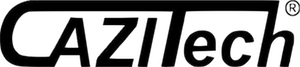


You must be logged in to post a comment.